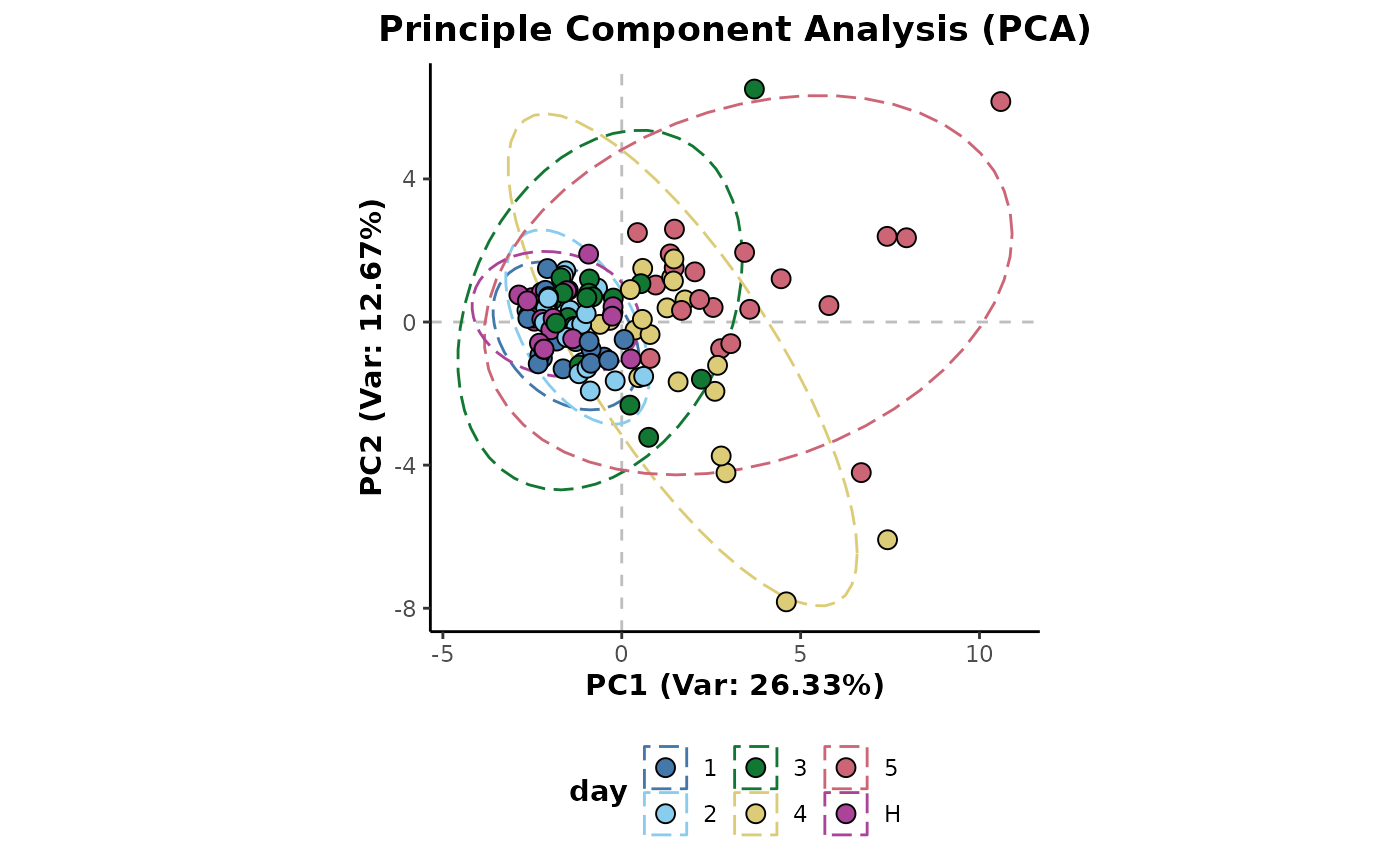Feature filtering based on class occupancy.
Usage
occupancyMaximum(d, cls = "class", occupancy = 2/3)
# S4 method for AnalysisData
occupancyMaximum(d, cls = "class", occupancy = 2/3)
occupancyMinimum(d, cls = "class", occupancy = 2/3)
# S4 method for AnalysisData
occupancyMinimum(d, cls = "class", occupancy = 2/3)Arguments
- d
S4 object of class
AnalysisData- cls
sample information column name to use for class data
- occupancy
feature occupancy filtering threshold, below which features will be removed
Details
Occupancy provides a useful metric by which to filter poorly represented features (features containing a majority zero or missing values). An occupancy threshold provides a means of specifying this majority with variables below the threshold excluded from further analyses. However, this can be complicated by an underlying class structure present within the data where a variable may be well represented within one class but not in another.
Methods
occupancyMaximium: Maximum occupancy threshold feature filtering. Where the maximum occupancy across all classes is above the threshold. Therefore, for a feature to be retained, only a single class needs to have an occupancy above the threshold.occupancyMinimum: Minimum occupancy threshold feature filtering. Where the minimum occupancy across all classes is required to be above the threshold. Therefore, for a feature to be retained, all classes would need to have an occupancy above the threshold.
Examples
## Each of the following examples shows the application
## of the feature occupancy filtering method method and
## then a Principle Component Analysis is plotted to show
## its effect on the data structure.
## Initial example data preparation
library(metaboData)
d <- analysisData(abr1$neg[,200:300],abr1$fact)
## Maximum occupancy threshold feature filtering
d %>%
occupancyMaximum(cls = 'day') %>%
plotPCA(cls = 'day')
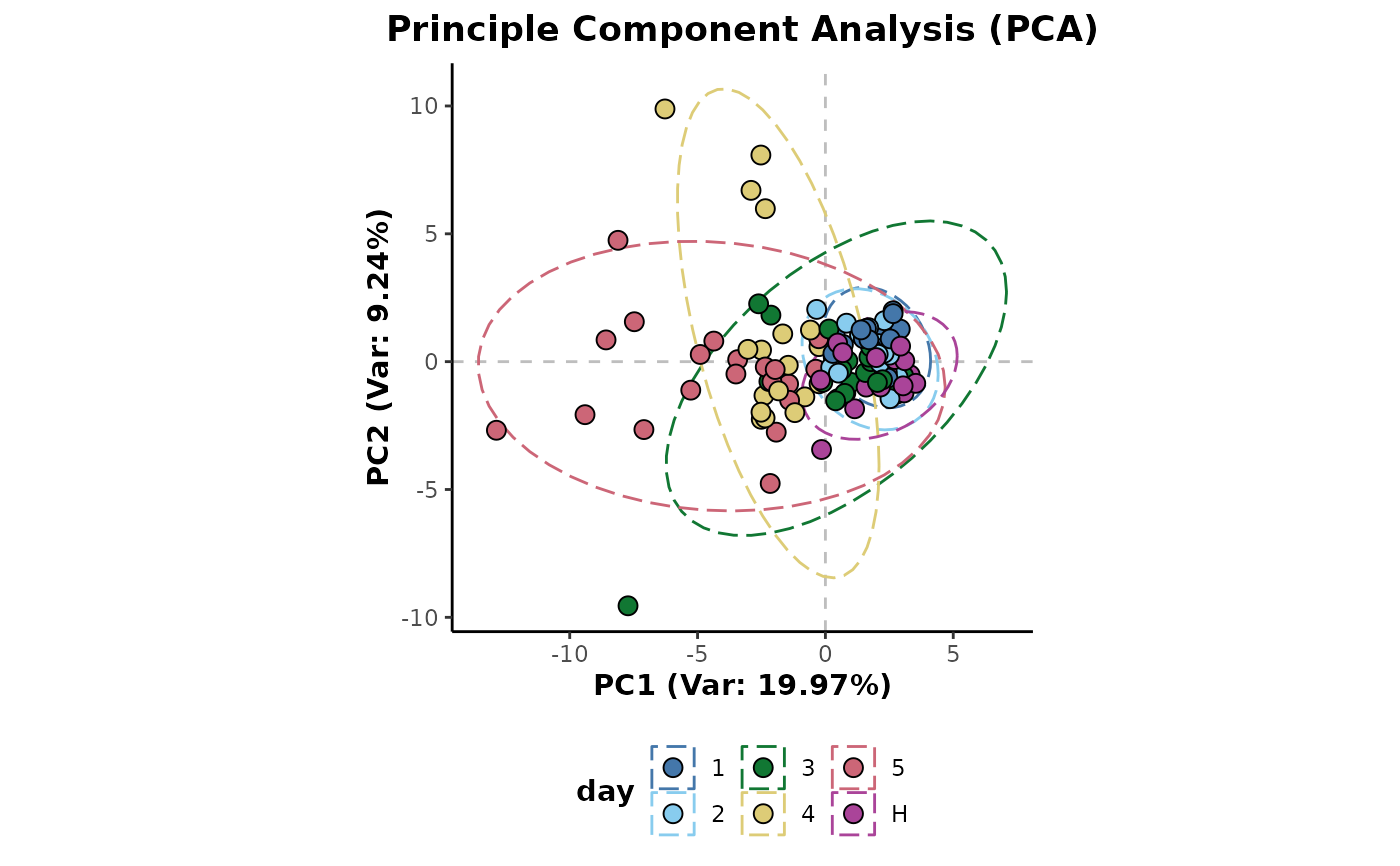 ## Minimum occupancy threshold feature filtering
d %>%
occupancyMinimum(cls = 'day') %>%
plotPCA(cls = 'day')
## Minimum occupancy threshold feature filtering
d %>%
occupancyMinimum(cls = 'day') %>%
plotPCA(cls = 'day')